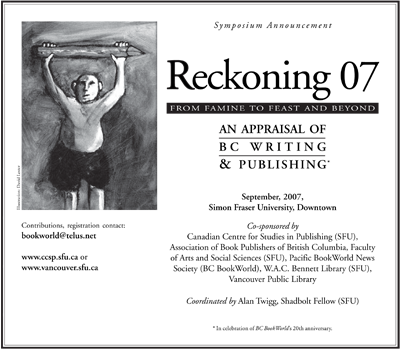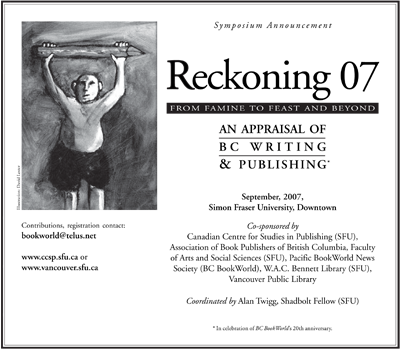
This weekend was a symposium–Reckoning 07–organized by BC BookWorld‘s Alan Twigg, Shadbolt Fellow (SFU).
See Canadian Centre for Studies in Publishing info on Reckoning 07 or download the PDF of the Symposium Announcement.
It was pitched as a chance to gather BC’s writing and publishing community together to talk about the cultural successes that are seldom told here–successes that are often overshadowed by the sexier, media-friendly sister, the BC film industry.
What it was was a brilliant documentation of the unique stories behind the birth of BC’s publishing industry. The morning session was a walk down memory lane. And remember, these are publishers–storytellers. It was not a boring session reviewing the corporate histories of BC publishing houses. It was storytime.
Karl Siegler of Talonbooks talked about joining the company in 1974 as business manager and going for tea and cookies with other BC publishers to talk about starting the BC Publishers Group, an organization that would help members collectively promote their titles and prosper.
Randy Fred talked about founding Theytus Books, one of the first indigenous publishers in BC and how the government tried to suggest to them how indigenous publishers could work together and how the native elders were suspicious of natives publishing native works because that had never been done before.
Richard Olafson explained the name “Ekstasis Editions”, ekstasis means to stand outside of oneself and that’s what good poetry does.
Rhonda Bailey of XYZ Publishing, who attended one of my sessions months ago, told me I have changed her life. And she’s now on Facebook and keeping up with her students.
Ron Smith reported that Oolicahn was started over a scotch with Robert Kroetsch, that Rhonda Bailey was instrumental in the early days of the press, and that a fellow–whose name I missed–used to encourage them to go down to the highway and sell boxes of books to the logging truck drivers. They sold cartons and cartons their first year.
It was a family reunion, and the best of sorts.
The afternoon sessions were on the future of publishing. I was on a panel that spoke about online marketing, new technology and what exciting prospects are on the horizon for publishers and authors.
The following session was on the future of writing in BC and the audience was packed with BC authors. I met Zsuzsi Gartner.
And the day ended with an evening celebration of Duthie Books, who are celebrating their 50th anniversary.
Good times were had by all. Thank you Alan Twigg for hosting the biggest and best BC party I’ve ever been to–of course, James tells me his book launch was also pretty big and fun.
As Alan promised, it was not dull.


 The Sherlock Holmes stories are by far my favourite detective stories of all time. James and I have watched all the videos and read most of the books.
The Sherlock Holmes stories are by far my favourite detective stories of all time. James and I have watched all the videos and read most of the books.